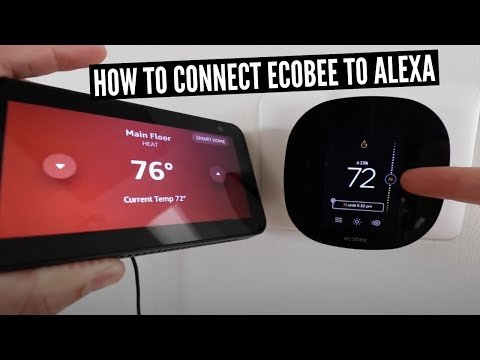Ecobee Thermostat: https://amzn.to/3m0FDle
Alexa Echo Show 5: https://amzn.to/2IW6fpi
In this video we teach you how to connect your Ecobee Thermostat to Alexa so that you can control it with your voice. Once you connect Ecobee to Alexa you can use voice commands such as “Alexa Set Thermostat to 72 degrees to control your thermostat.”
With Alexa voice commands you can also check the current status of your Ecobee Smart Thermostat. Below are some sample Ecobee Alexa commands you can use.
“Alexa, set the living room to 76 degrees.”
“Alexa, what is the temperature in the living room.”
“Alexa, what is the living room set to?”
To Connect Ecobee To Alexa:
1. You will need to have your Ecobee Thermostat installed, setup on the Ecobee app and connected to wifi. You will also need the Alexa app installed and your Alexa device setup and connected.
2. Open the Alexa App and click on the devices tab at the bottom of the Alexa menu.
3. Then select the “+” symbol in the upper right hand corner.
4. Then scroll down to select the device type for the Ecobee Thermostat which is “Thermostat”
5. Then select “Ecobee” from the menu.
6. Click “continue”
7. Click “enable’ on the Ecobee Skill.
8. Authorize the Ecobee Skill.
9. Click Discover Devices, and choose a group if you want for your Ecobee device. Congratulations your Ecobee device is now connected to Alexa.
*Links included in this description may be affiliate links which help support this channel.
Support us! Wilderness gear Pro may earn a small commission from affiliate links in this article. Learn More